Table of Contents
TroubleShooting
Network connection
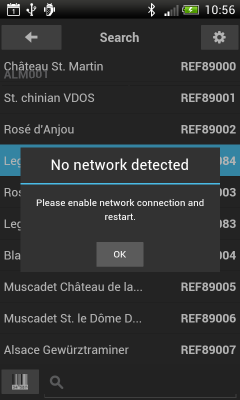 No network connection enabled on your device or your device is outside the network range. Mobilid will try to reconnect in background, when connection is available again, you can continue.
No network connection enabled on your device or your device is outside the network range. Mobilid will try to reconnect in background, when connection is available again, you can continue.
Server connection
Server Error
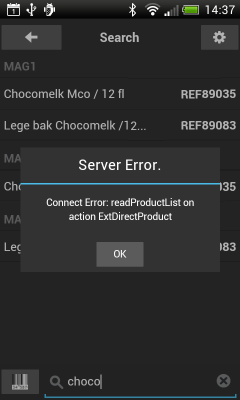 The server is offline, the server session has expired, or an error has occurred on the server. Go to Main Settings and return to the main screen, the session will be restarted. If the connection error persists, check your server and network.
If your server is behind a proxy or load-balancer, you may need to force https forwarding; you can do this by adding the DIRECTCONNECT_FORCE_HTTPS constant with value 1 to Dolibarr→settings→other.
Please contact info@z-application.com if you can't solve the problem.
The server is offline, the server session has expired, or an error has occurred on the server. Go to Main Settings and return to the main screen, the session will be restarted. If the connection error persists, check your server and network.
If your server is behind a proxy or load-balancer, you may need to force https forwarding; you can do this by adding the DIRECTCONNECT_FORCE_HTTPS constant with value 1 to Dolibarr→settings→other.
Please contact info@z-application.com if you can't solve the problem.
Server connect error
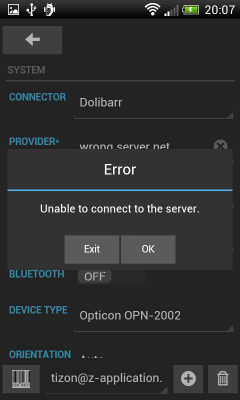 Mobilid could not find the server during settings configuration, check the used URL in your desktop environment or mobile browser.
Mobilid could not find the server during settings configuration, check the used URL in your desktop environment or mobile browser.
Server permissions
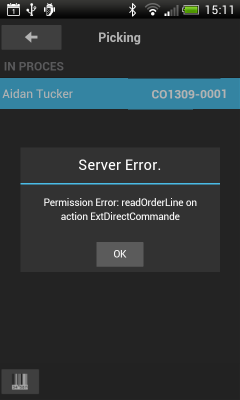 Permission problem, ask server administrator to adapt permissions or assign another system user.
Permission problem, ask server administrator to adapt permissions or assign another system user.
Server Software error
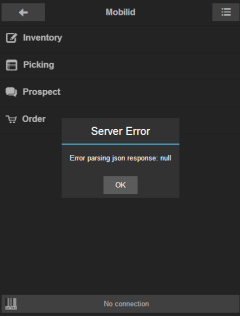 There is a software error on the server, check changes in Dolibarr or Connector installation. Revert to previous version if necessary. Restart Mobilid to connect to repaired server or other server.
Please contact info@z-application.com if you can't resolve the error.
There is a software error on the server, check changes in Dolibarr or Connector installation. Revert to previous version if necessary. Restart Mobilid to connect to repaired server or other server.
Please contact info@z-application.com if you can't resolve the error.
