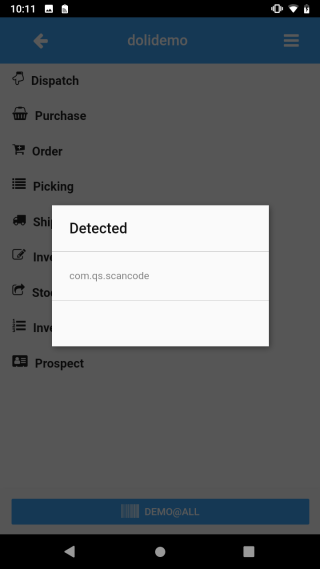Configure PDA5502 device
- Connect to wifi
- Create google account
- Clear cache and memory of play store app
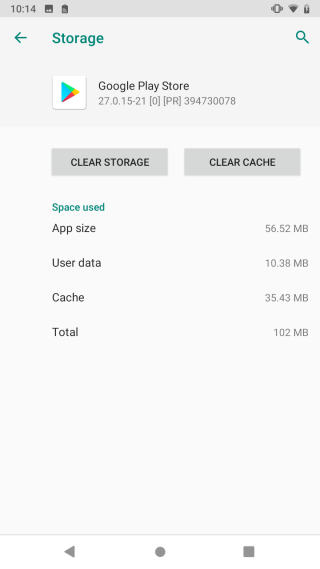
- Check for correct Scanner setting
- Open 5502Demo app (contains scanner settings)
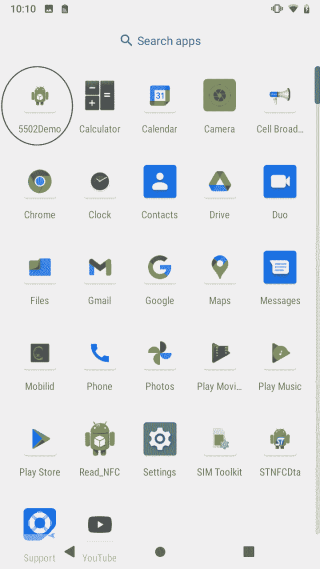
- Check or update to settings below:
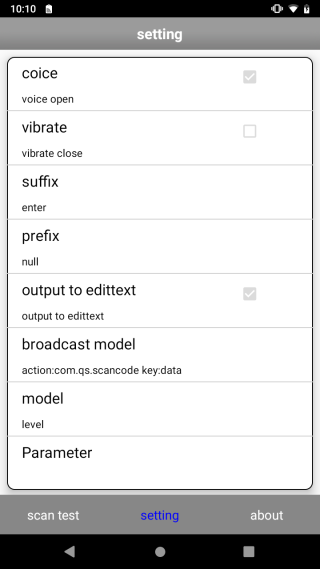
- Install Mobilid and Rustdesk remote assistance (optional)
- Connect Mobilid to demo or other Dolibarr
- Configure Mobilid for scanner, Broadcast name: 'com.qs.scancode' - Broadcast data key: 'data':
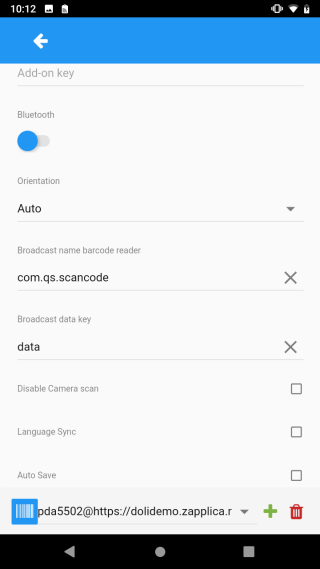
- Exit and restart Mobilid to detect scanner, following message should appear: